Unity2DでUI用の円を描くスクリプトです。
使い方
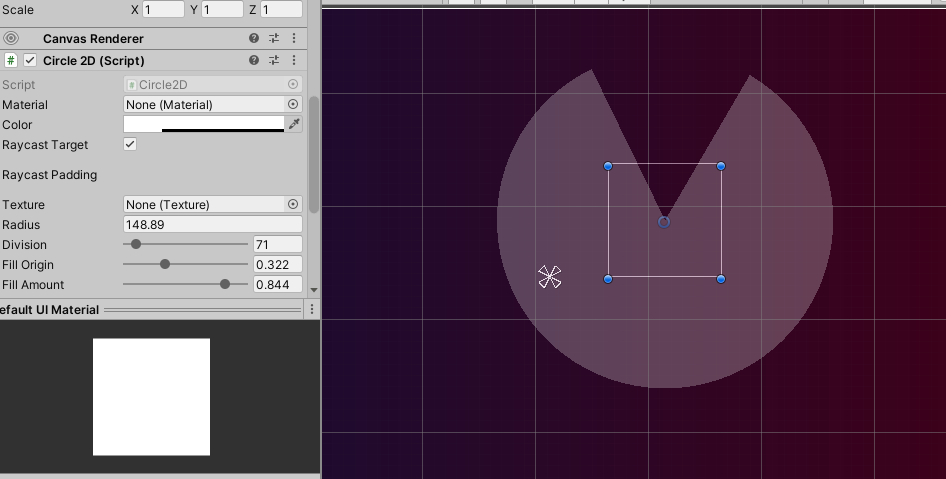
- キャンバスを作成します
- 作成したキャンバス内に空のゲームオブジェクトを作成します
- コード「Circle2D」コンポーネントを取り付けます
- インスペクターから値を設定します
コード
using UnityEngine;
using UnityEngine.UI;
namespace BlueBreath.UI
{
[RequireComponent(typeof(CanvasRenderer))]
[ExecuteInEditMode]
public class Circle2D : Graphic
{
[Tooltip("半径")]public float radius;
[Tooltip("分割数")][Range(2,1000)]public int division;
[Tooltip("描画を始める角度")][Range(0f,1f)]public float fillOrigin;
[Tooltip("扇形の角度(1で360度)")][Range(0f,1f)]public float fillAmount;
protected override void OnPopulateMesh(VertexHelper vh)
{
if(!IsActive())return;
vh.Clear();
RectCache();
Vector3 centerPos = new Vector3((pCLeft + pCRight)/2, (pCTop+pCBottom)/2);
Vector3 startPos = centerPos + new Vector3(radius * Mathf.Cos(fillOrigin * 2f * Mathf.PI), radius * Mathf.Sin(fillOrigin * 2f * Mathf.PI));
UIVertex vertex = UIVertex.simpleVert;
vertex.color = this.color;
vertex.position = centerPos;
vh.AddVert(vertex);
vertex.position = startPos;
vh.AddVert(vertex);
DrawCircle(vh,0,1,centerPos,startPos,Mathf.PI * 2f * fillAmount,division);
}
/// <summary>
/// ベクトルを回転させて円を作成する
/// </summary>
/// <param name="vh">VertexHelper</param>
/// <param name="centerVert">中心の番号</param>
/// <param name="startVert">開始番号</param>
/// <param name="centerPos">中心の座標</param>
/// <param name="startPos">開始座標</param>
/// <param name="rad">作成角度</param>
/// <param name="div">分割数</param>
/// <returns>最終番号の次</returns>
private int DrawCircle(
VertexHelper vh,
int centerVert , int startVert,
Vector3 centerPos, Vector3 startPos,
float rad, int div
)
{
UIVertex vertex = UIVertex.simpleVert;
vertex.color = this.color;
float divRad = rad / (float)(div + 1);
Vector3 startVector = startPos - centerPos;
for (int i = startVert; i < startVert + 1 + div; i++)
{
vertex.position = new Vector3(
startVector.x * Mathf.Cos(divRad * (i - startVert + 1)) - startVector.y * Mathf.Sin(divRad * (i - startVert + 1)) + centerPos.x,
startVector.x * Mathf.Sin(divRad * (i - startVert + 1)) + startVector.y * Mathf.Cos(divRad * (i - startVert + 1)) + centerPos.y
);
vh.AddVert(vertex);
}
for (int i = startVert; i < startVert + 1 + div; i++)
{
vh.AddTriangle(centerVert, i + 1, i);
}
return startVert + 1 + div;
}
/* RectTransform Cache */
float anchorLeft, anchorBottom, anchorTop, anchorRight;
float pivotX, pivotY;
float posX, posY, posZ;
float width, height;
float paddingTop, paddingBottom, paddingLeft, paddingRight;
//Extensions
float pCLeft, pCBottom, pCTop, pCRight;
float nRectLeft, nRectBottom, nRectTop, nRectRight;
private void RectCache()
{
//Anchors
anchorLeft = rectTransform.anchorMin.x;
anchorBottom = rectTransform.anchorMin.y;
anchorTop = rectTransform.anchorMax.y;
anchorRight = rectTransform.anchorMax.x;
//pivots
pivotX = rectTransform.pivot.x;
pivotY = rectTransform.pivot.y;
//width & height
width = rectTransform.rect.width;
height = rectTransform.rect.height;
//一致したアンカーとピボットの位置の差
posX = rectTransform.position.x;
posY = rectTransform.position.y;
posZ = rectTransform.position.z;
//アンカーから内部方向へのパディング
paddingLeft = rectTransform.offsetMin.x;
paddingRight = rectTransform.offsetMax.x;
paddingTop = rectTransform.offsetMax.y;
paddingBottom = rectTransform.offsetMin.y;
//ピボット中央に合わせる場合のUIVertex矩形座標
pCLeft = - width / 2f;
pCBottom = - height / 2f;
pCTop = height / 2f;
pCRight = width / 2f;
//ピボットに影響されないUIVertex矩形座標
nRectLeft = - pivotX * width;
nRectRight = (1 - pivotX) * width;
nRectTop = (1 - pivotY) * height;
nRectBottom = - pivotY * height;
}
}
}考え方
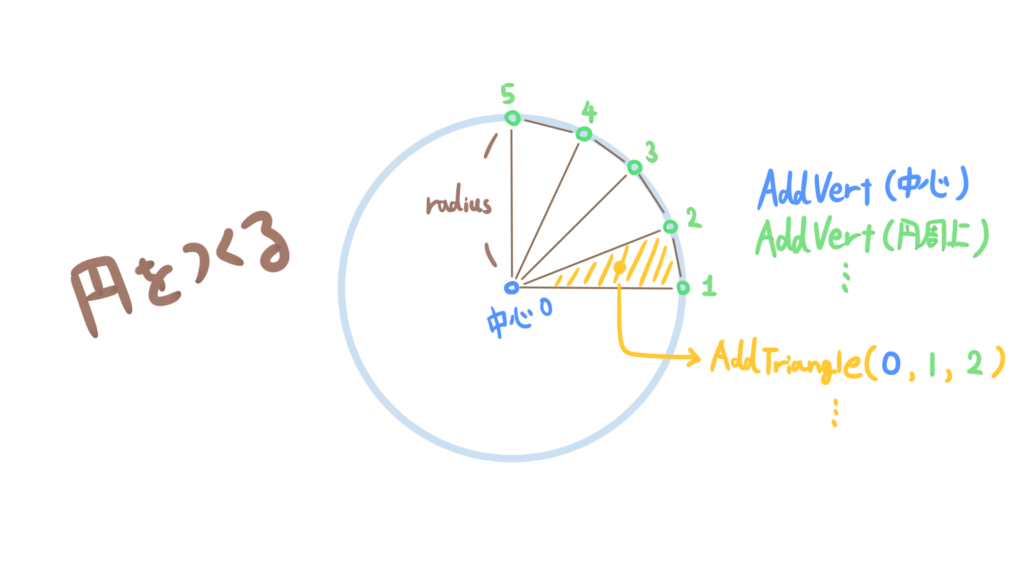
中心から円周上に向かって引いたベクトルを分割数だけ回転させて表現しました。
関連記事
UIコンポーネント作成の基本記事です。
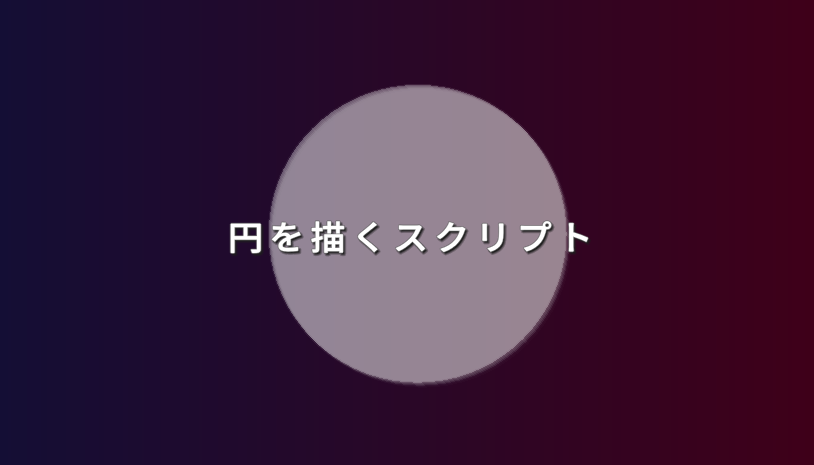

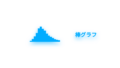
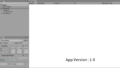


コメント