XAMPP MySQLが起動しなくなった場合の対処について。
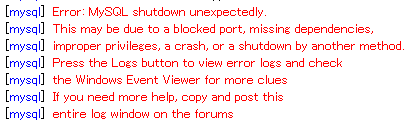
対処手順
目的: [backup]を[data]フォルダに変更します。
- XAMPP Control Panel >[Explorer]を開きます。
- xampp>mysql>[data]を[_data](別名に)変更します。
- xampp>mysql>[backup]を[data]に複製し名前を変更します。
- [_data]内の[ibdata1]を[data]にコピー、貼り付けします。
- XAMPP Control Panel >[Start]
エラーメッセージ全文
- [mysql]Error: MySQL shutdown unexpectedly.
- [mysql]This may be due to blocked port, missing dependencies,
- [mysql]improper privileges, a crash, or a shutdown by another method.
- [mysql]Press the Logs button to view error logs and check
- [mysql]the Windows Event Viewer for more clues
- [mysql]If you need more help, copy and post this
- [mysql]entire log window on the forums
発生原因
XAMPP Control Panel >[Stop]コマンド以外からの終了
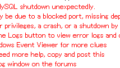
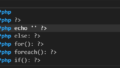


共有コメント 共有されるコメント欄です。