「Input System」を使用してエラー:「Pointer should have exited all objects before being removed」が起きた場合の対処メモです。
対処の手順
- 「Hierarchy」から「EventSystem」を選択する。
- コンポーネントの中から「Input System UI Input Module」を選択する。
- 「Pointer Behavior」を「All Pointers As Is」に変更する。
- 「Hierarchy」内「InputManager(Event)」も同様に設定する。
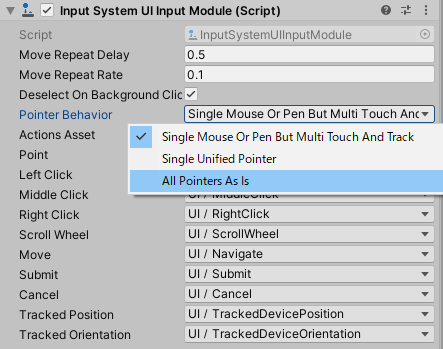
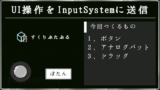
Unity | UI操作をInput Systemへ送信
UI操作をInput Systemに送信する方法のメモです。Event SystemのコンポーネントInput Action Assetの作成UI用のInput Actionsを作成します。(ほぼデフォルト)Event Systemの設定「...
参考
https://forum.unity.com/threads/pointer-should-have-exited-all-objects-error.884293/
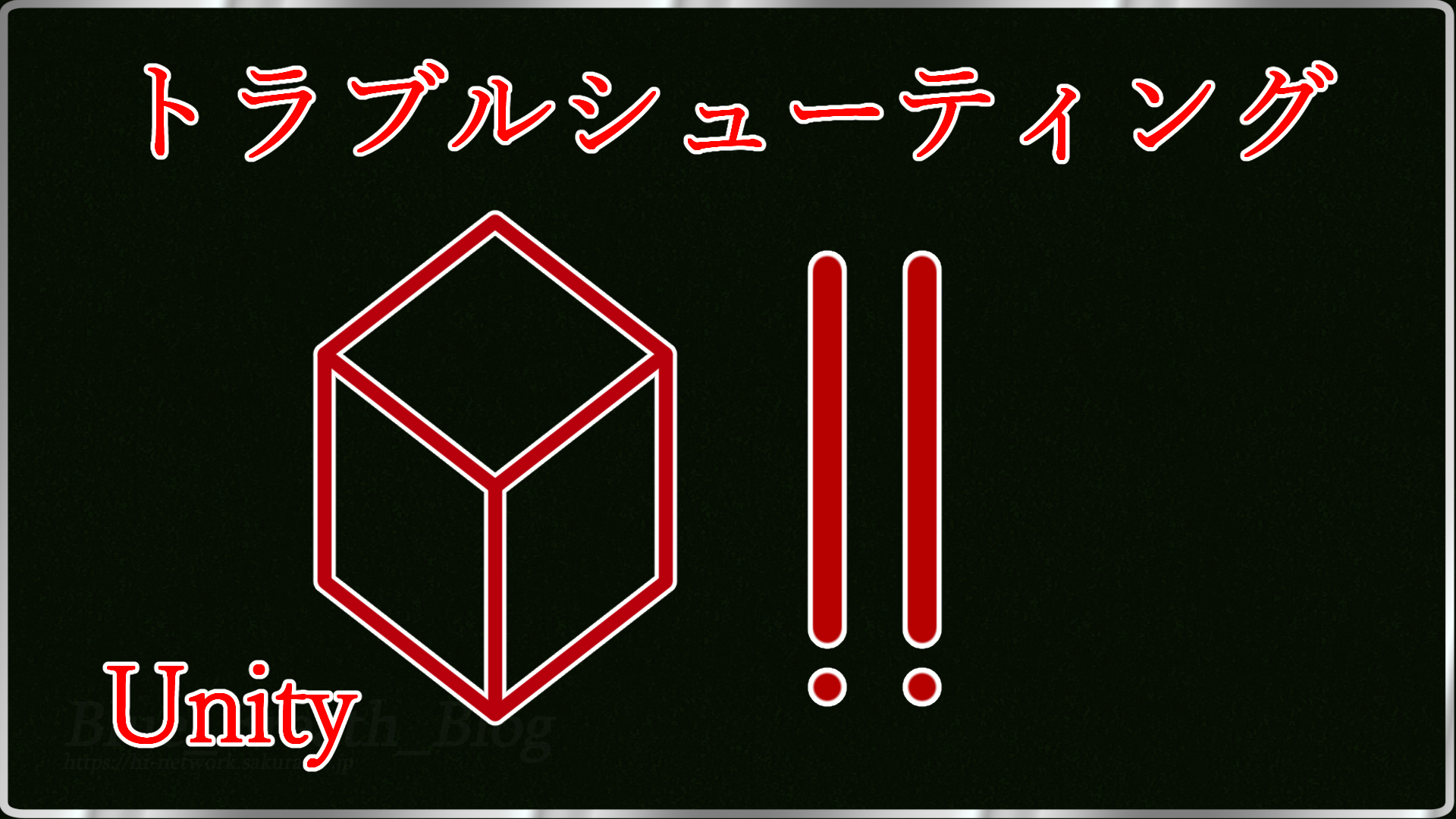

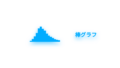
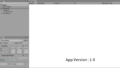

共有コメント 共有されるコメント欄です。