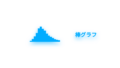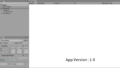System.TimeSpanによるDateTimeの差を表示するサンプルスクリプトです。
サンプルスクリプト
using System;
using UnityEngine;
using TMPro;
namespace BlueBreath.Timer
{
public class Timer : MonoBehaviour
{
[SerializeField]GameObject timeObj;
TextMeshProUGUI timeText;
[SerializeField]GameObject startButton;
TextMeshProUGUI startText;
DateTime dateTime = new DateTime();
TimeSpan timeSpan = new TimeSpan(0,0,0,0,0);
TimeSpan totalTimeSpan = new TimeSpan(0,0,0,0,0);
TimeSpan showTimeSpan = new TimeSpan(0,0,0,0,0);
bool timerIsActive = false;
void Start(){
if (!timeObj.TryGetComponent(out timeText))this.enabled = false;
if (!startButton.TryGetComponent(out startText))this.enabled = false;
}
void Update() => TimerUpDate();
public void TimerStart(){
if(!timerIsActive){
dateTime = DateTime.Now;
timerIsActive = true;
startText.SetText("Stop");
return;
}else{
totalTimeSpan += timeSpan;
timerIsActive = false;
startText.SetText("Start");
}
}
public void TimerUpDate(){
if(!timerIsActive)return;
//経過時間
timeSpan = DateTime.Now - dateTime;
TimerTMP();
}
public void TimerStop(){
if(timerIsActive){
totalTimeSpan += timeSpan;
timerIsActive = false;
}
}
public void TimerReset(){
dateTime = DateTime.Now;
timeSpan = new TimeSpan(0,0,0,0,0);
totalTimeSpan = new TimeSpan(0,0,0,0,0);
TimerTMP();
}
public void TimerTMP(){
showTimeSpan = totalTimeSpan + timeSpan;
//TMP更新
timeText.SetText(
"{0:00}:{1:00}:{2:000}",
showTimeSpan.Minutes,
showTimeSpan.Seconds,
showTimeSpan.Milliseconds
);
}
}
}
説明
ミリ秒単位の経過時間
//Int型の日、時、分、秒、ミリ秒が入ります
TimeSpan timeSpan = new TimeSpan(0,0,0,0,0);
//現在の時間から、開始時間を引く事で正確な経過時間を求めます
timeSpan = DateTime.Now - dateTime;TextMeshProの数値を0で埋める
timeText.SetText(
"{0:00}:{1:00}:{2:000}",
showTimeSpan.Minutes,
showTimeSpan.Seconds,
showTimeSpan.Milliseconds
);0で埋める書式指定子を使用して、時間を表示します。
使用例
時間計測を行うWebGL記事です。
関連・参考
関連
TextMeshProをスクリプトから操作する記事です。