ImageコンポーネントのColor変更例です。
Color変更の例
using UnityEngine.UI;
namespace BlueBreath.Practice
{
[RequireComponent(typeof(Image))]
public class Demo : MonoBehaviour
{
float r,g,b,a = 1f;
private Image image = null;
private void Awake(){
this.TryGetComponent(out image);
}
public void SetColor()
{
r = 1f;
g = 0.5f;
b = 0.5f;
this.image.color = new Color(r,g,b,a);
}
}
}反映されない場合
Inspectorに反映されて、実際の画像には反映されない
誤:0f ~ 255fの範囲で代入している
this.image.color = new Color(255f, 255f, 255f, 255f);正:0f ~ 1fの間で代入する
this.image.color = new Color(1f, 1f, 1f, 1f);関連・参考
単色変更するための拡張
Imageコンポーネントの色をそれぞれ変更したい場合に使用できる拡張です。
参考
(多分また忘れた頃に255基準で代入してしまう…。)
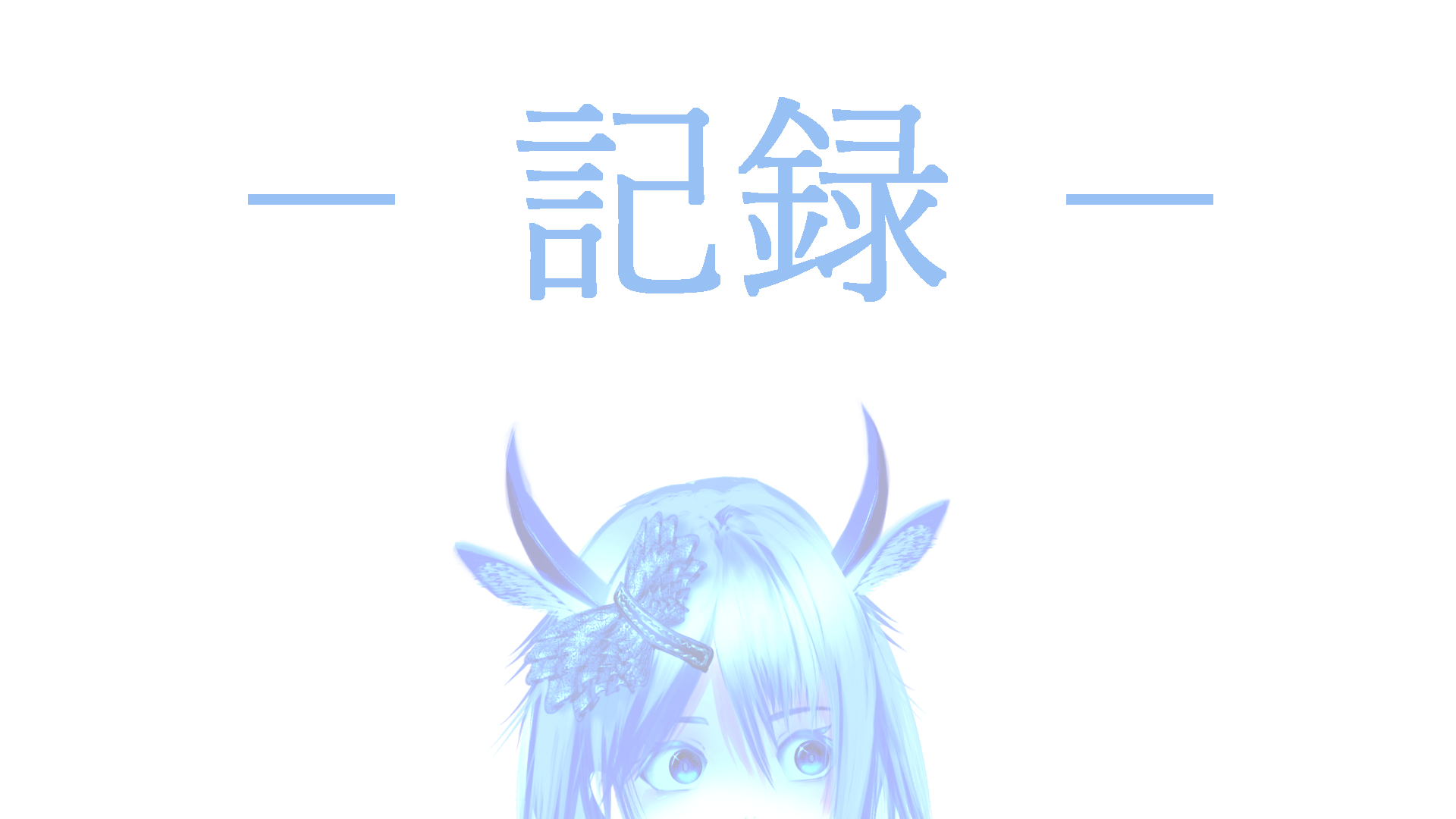

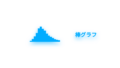
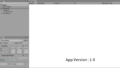


コメント